Community Discord Guide
Welcome to your step-by-step guide to the Emergency HQ Community Discord — your hub for updates, events, and all things EMHQ! Here’s everything you need to know to get started, connect with other players, and make the most of your time on Discord.
What Is Discord?

Discord is a free communication platform where people can chat, talk, and share content — all in one place.
It’s built around servers: communities where members gather based on shared interests. Originally loved by gamers, Discord has grown into a home for everyone — from hobbyists and study groups to fan communities and even professional teams.
Each server can have text channels, forums, voice chats, and even video rooms, making it the perfect space to hang out, collaborate, and stay connected.
Why Join the Emergency HQ Community Discord?
We created the Emergency HQ Community Discord to bring players closer together — and closer to us!
Here’s what you can expect when you join:
- Direct connection with the EMHQ team — share your feedback, suggestions, and ideas.
- Exclusive giveaways and community events where you can win Emergency HQ voucher codes.
- A place to belong — meet other players, make friends, and share your passion for the game!
What You’ll Find Inside
Here’s a quick look at what our community has to offer:
- Emergency HQ News – Stay up to date with the latest announcements and updates.
- Detailed Changelogs – See what’s new, fixed, or improved in every update.
- Giveaways & Events – Compete, create, and win awesome prizes!
- Help & Tips – Ask questions or lend your experience to fellow players.
- Rescue Alliance Recruitment – Find or recruit members for your Rescue Alliance.
- Chat & Voice Channels – Talk about missions, strategies, or just hang out.
- Feedback & Suggestions – Share your constructive feedback and help shape the future of EMHQ.
- Bug Reports – Found a bug? Report it! (You might even get a shoutout when it’s fixed.)
Getting Started
1. Create a Discord Account If you don’t have one yet, head to Discord or download the Discord app on your device.
Follow the steps to create your account, and don’t forget to verify your email.
2. Join the Emergency HQ Community Discord
Click here to join the Discord: Emergency HQ Community Discord Invite
![]()
Or, in Discord, click the + icon and paste the invite link manually.

You can also explore other servers using the Discover feature.

3. Complete Discord Onboarding
When you first join, you’ll see a short onboarding process. Choose your interests and preferred channels — this will automatically unlock the areas of the server most relevant to you.
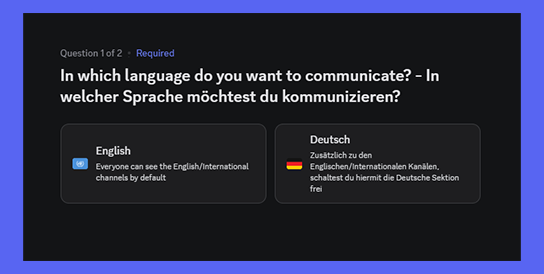
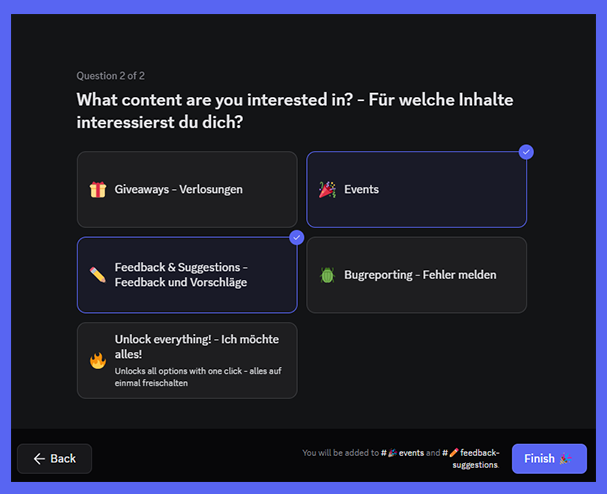
4. Once done, you’ll land on the Server Guide page.
- The server rules
- How to translate messages and other information
- Who [CM] Ember is!
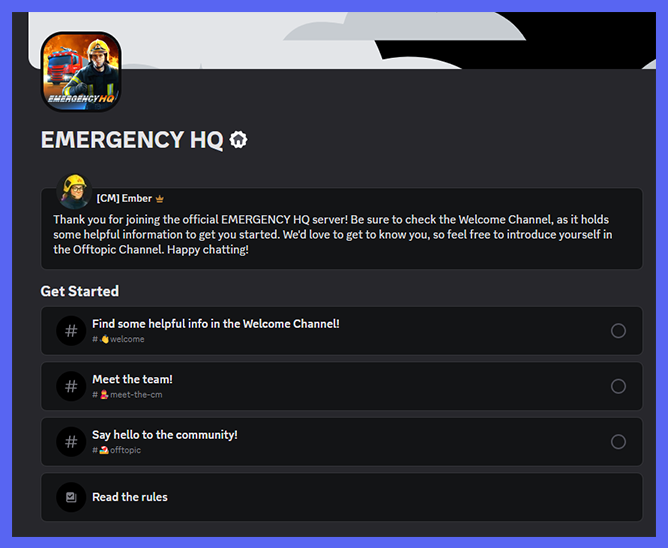
We recommend finishing this first — it’ll make your Discord experience smoother.
Changing Your Settings Later
Want to adjust your preferences? Easy!
- Go to the #channels-and-roles section on the left side of the server.
- Select Customise to update your onboarding choices.
- Or check Browse Channels to manually show or hide channels you want to see.
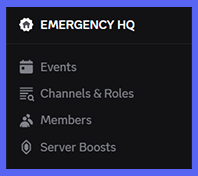
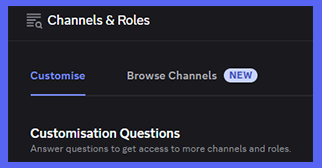
You can change these settings anytime!
Welcome to the Community!
And that’s it — you’re ready to dive in!
Start chatting, join events, and connect with fellow rescuers in the Emergency HQ Community Discord.
We’re thrilled to have you on board — see you there!




 Deutsch
Deutsch

